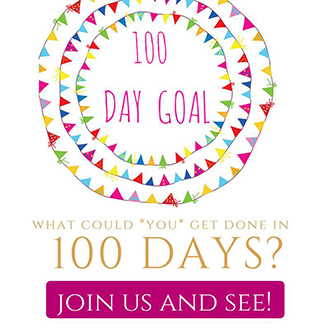How to include images in your marketing without adding to your to do list
Written by Julia Bickerstaff // October 3, 2013 // Daily Juice // No comments
Oh happy days! Here’s a FABULOUS guest post from Karen Gunton of build a little biz!
Visual marketing is one of the best ways to share your message with your fans online. Images get more interaction on Facebook, more clicks on Twitter, more readers for your blog posts, and something for your readers to pin. Think of an image as being like the “shop window” for your business, they give your customers a chance to imagine themselves with your products!
But adding visual to your marketing doesn’t need to mean adding more to your to do list. Chances are that is already long enough!!
You can use content that you already have on hand to create images for your business.
1. Check your stats for your most popular blog post or website page. You know that people already love that information, so repurpose it into a visual that is guaranteed to resonate. Use Word (or your favourite word processor) to make it more visual – add nice headings, fun fonts, colour, funky bullets & numbers. Save it as a PDF and you have an infographic or printable!
2. Grab your editorial calendar. Take your blog posts & promotional activities for the next month and create images out of those headlines. You can add text to photos using a free tool like Picmonkey – or even just use a plain colour background with text. Creating images out of your headlines gives people something to pin on Pinterest and share on Facebook.
3. Gather a few testimonials that you have recently received from fans, or that you may already have on your website. Match the testimonial up with a photo of the product being described and add the testimonial right to the product photo (again you can use Picmonkey for this!) share these testimonial images on social media and thank your customers again!
4. Consider the one question that your customers ask you again and again – maybe you have answered it multiple times via email or you have the answer on your FAQ page. Take that answer and turn it into an image – with the aim to be super helpful to people. Helpful tips are one of the most highly shared types of images online!
5. Have a look at your Facebook page or Pinterest. Find the most popular quote image that you have shared with your fans – something that seemed to get a lot of likes or pins. You know this resonates with your fans! Create your own branded shareable image using that quote – use Picmonkey to create an image with your brand colours & your logo!
Visual marketing is not a strategy that you have to add on to your business – it is simply including more visual content in the strategies you are ALREADY using: social media, blogging, email marketing, word-of-mouth, generosity, and more.
People are visual, social media is visual, so turning some of your business content visual can be a great way to engage with your audience!
karen gunton is a teacher, brainstormer and visual marketing specialist, and she is passionate about helping business owners SHINE online. take her FREE visual marketing class to learn how to create your own branded shareable images, using picmonkey.

Fancy getting a weekly Snack of sweet stuff for your small business? Just pop your details in below.