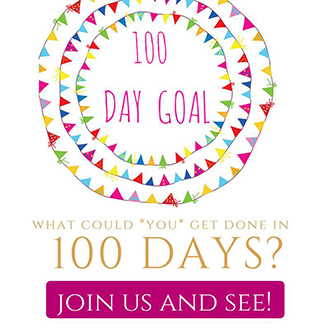A super- easy, time-saving way, to keep track of your receipts!
Written by Julia Bickerstaff // May 19, 2015 // Daily Juice // No comments
One of the reasons we don’t get started on our bookkeeping is that we’ve got to find all our receipts! Gah! Where do you keep yours? Are they tucked away in a shoebox? Or an envelope? Or in a file? Or in your wallet?
I think it saves a lot of time and angst if you have a good system for collecting and storing your receipts so I’m going to share my super-easy way!easy way to keep track of receipts in a small business

Now this is only ONE way to do it. You might have a better way. If so, keep doing what you’re doing!
The important thing for me is to have a system that:
- makes it super easy to save the receipts /purchase invoices
- makes it super easy to find them again
- is easily shareable with my bookkeeper
- passes the (legal) rules about keeping invoices
And that’s it!
Now my way is NOT fancy! There are some fancy-pants apps for doing this (like BizXpenseTracker, Shoeboxed etc) but I don’t use them because, while they come with super-clever twiddly bits, all that stuff just makes them a li’l more complicated to use. I like to keep it simple.
Tip!
If you use an app, pick one where you’ll still have access to the data in five years time. Why? Well legally that’s the standard amount of time you need to retain your accounting records and receipts for (in some jurisdictions it’s seven years).
Lose the paper
The big thing you need to know is that there is no need to store any of your receipts in their paper form. Hurrah! It’s totally OK to photograph or scan your receipts and save them in whatever from suits you. Goodness, I can’t tell you how much easier and simpler this make things!
I’ll explain how I do it shortly, but really once you know you can just scan your receipts you can make your own system if you feel like it!
A bit of terminology

Just so we’re all talking the same language here
Cash receipt – the receipt for something you bought with cash. Maybe a notebook from the newsagent. That kinda thing
Paper Credit/Debit card receipt – the paper receipt for something you bought in person with a credit/debit card. So it’s a transaction which will appear on a bank or credit card statement (which makes it easier to track down and enter into your accounting system!).
Emailed Purchase invoice/receipt – a receipt or invoice which comes to you by email. Like when you buy an online course, or photos online, or product from a wholesaler. You’ll see why in a minute but these are EASY to deal with because they are already digital!
Accounting System. This is just the system you use to turn your receipts and sales invoices into a profit and loss account and balance sheet. Don’t worry if you don’t have one! We’ll talk about that in a later post. Your “Accounting System” might just be your bookkeeper. If so, she will love you more for keeping your receipts organised in a simple way like this. (And she’ll probably be cheaper too!) easy way to keep track of receipts in a small business
The (Slightly) Different Types of Receipt
I have a (slightly) different system for receipts depending on whether the receipt is a cash receipt, paper Credit/Debit card receipt or an emailed Purchase invoice/receipt . This just helps me ensure I include all my cash receipts in the accounting system (otherwise they are easily mislaid!) and it makes it easy to search for past invoices and receipts
How to save and store ‘Paid-by-cash’ receipts

The annoying thing about paying with cash is that if you lose the receipt you’ll forget you made the purchase, and then it won’t make it’s way into your accounting system and it’ll never appear as an expense in your profit and loss account. That’s not good news!
You want to have a complete record of your expenses because:
- It show how much it really costs you to run your business (if you don’t include all the expense you might think your business is going better than it really is!)
- Expenses are a tax deduction so you want to include them all otherwise you’ll pay more tax than you should!
So the idea here is to have an easy little system that keeps all your ‘Paid-by-cash-receipts’ handy. That way when bookkeeping time comes you can easily get them all entered into your accounting system.
How I store my “Paid-by-cash-receipts”
First of all, I use Evernote Scannable which is a free app that scans your paper and saves it to Evernote. I’m a huge fan of Evernote: it saves me time and keeps me organised. I wrote about Evernote here if you want to see how super-useful it is!
So I scan all my ‘Paid-by-cash-receipts’ with the app and I save them in an Evernote file called “Cash Receipts”.
At bookkeeping time I just enter all the invoices that are in that file into my accounting system and hey presto, I’ve not lost any of my receipts!!
Once I’ve entered the data into my Accounting System I then refile the receipts into an Evernote file called ‘Entered Cash Receipts’. I do that just so I don’t double count and put them in again the next time I do my bookkeeping! You don’t have to do this step if you don’t want to as just a quick glance at the receipt date will tell you whether or not you’ve already included it. I just like to keep them separate.
If you use a bookkeeper you can share your Evernote “Cash Receipts” file with her. So no sending stuff or extra scanning! Easy!
An alternative way!
If you don’t like Evernote you can do exactly the same thing but in your own way! So you could take pictures of your invoices and store them in an album on your phone, or you could upload them to a special folder in dropbox, or you could email them to yourself and keep them in a folder in your email system.
To make it easy, just be sure to:
- Photograph or scan the receipt as soon as you get it!
- File it in a folder of cash receipts only! (You don’t want it cluttered with ones you paid by card)
Backup!
If you’re anxious about losing your images of the receipts just send a copy to Dropbox and a copy to Evernote. That way you have a back up!
Throw away!
Once you’ve scanned your receipt you can throw it away! Hurrah! No clutter!
Good Tip!
I actually pay most of my expenses by credit card (or EFT) as then I’ve always got a record on my credit card or bank statement and I CAN’T forget about a payment! I also upload my statements straight to my accounting software ( I use Xero) and it’s easy! So to make life easier for yourself: pay as much as you can electronically or by card! easy way to keep track of receipts in a small business
Another TIP!
If you are doing a lot of business payments think about getting a credit or debit card you ONLY use for your business. Then at the end of the month when you are sorting through your expenses they won’t be muddled with your home ones!
How to save and store Paper Credit/Debit card receipts

I do the same with my ‘Paper Credit/Debit card receipts’ as I do with my ‘Paid-by-cash-receipts’ except that I store them in their own Evernote folder.
I like to keep the ‘Paid-by-cash-receipts’ separately as I will need to manually add them into my Accounting System. For‘Paper Credit/Debit card receipts’ I just download the statements from my bank and upload info straight into Xero. (Don’t worry if this sounds like a secret language, more on this step in a later post.)
Although I actually use the info from my credit/debit card statement to make my bookkeeping entries, it’s useful (and often necessary for legal reasons) to keep a copy (digital is fine) of the original receipt.
So:
- Set up an Evernote file called ‘Credit/Debit/Bank payments’. I also add the Financial Year on the end so the name of mine (so at the moment is ‘Credit/Debit/Bank FY15’) and I keep the receipts for each Financial Year separate. Just helps me find things more easily!
- Scan all your paper Credit/Debit card receipts in there as soon as you get them
And that’s it!
Emailed Purchase invoice/receipt
These are the receipts that are emailed to you and this is the final type of receipt you need to have a system for. It’s the easiest! Hurrah!
Just:
- Email the receipt-email to your Evernote account and file in the ‘Credit/Debit/Bank payments’ (the same folder that you used in ‘Paper Credit/Debit’ card receipts above). Here’s how to send an email to Evernote
- Save the original email in a folder in your email system. I call mine ‘Payments FY15’. I keep the emails here as well as in Evernote as it’s super-easy to run a search in my email to find them. (Plus I am a tragic digital hoarder!)
That’s it!
That’s it! All your receipts are now tidied away ready for bookkeeping time!
Really, being organised like this changes everything! It gets rid of the biggest most humungous obstacle to doing your books. It makes record keeping easy. And it’s super-simple to do!
Are you going to start today?!
Bonus Tip for home!
You can use Evernote for your home receipts too! Pop them in a “home” Evernote folder. It’s really useful for proof of purchase for warranties!
MORE!
If you enjoyed this you might like our weekly Snacks! It’s a lovely email newsy thing with bits and bobs to help you make a Healthy Income from your small business. It’s FREE and you can get it here! And if you don’t want to miss a blog post about Numbers and Financial Info we’ll send you a link to each one we publish if you pop your details in here.

Fancy getting a weekly Snack of sweet stuff for your small business? Just pop your details in below.