Five super doable tips to make updating your financial records MUCH easier!
Written by Julia Bickerstaff // October 14, 2013 // Daily Juice // 6 Comments
I know a lot of people really don’t like updating their financial records (bookkeeping etc). I’m not a huge fan either. It takes time and I’d rather be doing something else. But the information you get from it IS super-useful. Plus many of us just HAVE to do it, for tax reasons and the like.
If you’re not very organized the most painful part of the whole financial-records thing is finding the bloomin’ information. Especially info for stuff you’ve PAID for!
Here are some really simple things that I do to make THAT a bit easier.
1. Pay for as many things as possible by credit card, EFT or Paypal
I do this so that I have a record of all my purchases! That way I don’t forget anything! Plus if you use online accounting software like SAASU or Xero you can just import all your transactions with the push of a button or two.
2. Take a photo of cash payments
Sometimes you can’t avoid making a cash payment (‘tho I do try!). I’m still fearful of losing the invoice and forgetting the payment so I take a PHOTO of it!
Here are some tips for doing the photo-thing:
A. As soon as you get your invoice/receipt give it a reference number. That way when you pop it in your financial records you’ll be able to trace back to the photo (and the original invoice – see later!). In an ideal world I’d just number my cash payments consecutively but I can never remember where I am up to so I use a system with dates in it. Today it’s 14 October 2013 so I’d number the first one 131014A and any more I do today would be 131014B etc. It’s a bit cumbersome but it works.
B. If I think I might forget what the invoice was for I also write that down on it too!
C. Once you’ve given the invoice a reference number take a photo of the it! I find it easiest to just store the photo in an album of “cash payments”. Though I sometimes get a little more organized and move them to an Evernote notebook. Whatever you do with the photo my tip is to make it really easy! The more steps/logins etc you have the less likely you are to do it.
D. You can get an App to do this. I’ve tried a few but honestly I find my homemade little way easier.
3. Pop all your (referenced) cash receipts in a bag
Once a week I open my wallet and decant all my (referenced) cash receipts into a ziplock food bag. I usually have a bag for each month – just to save it from getting too full.
4. Credit card payments, paper invoice
You still need to keep the invoices for stuff you pay by credit card. So a housekeeping tip – you can use a ziplock bag for these too! Again I keep one for each month.
5. Electronic invoices
Any invoice that comes in an email I file in an email folder. I just call my folder FY14 (For financial year 2014). I start a new folder for each financial year. And that’s fine – you don’t need one for every month!
And that’s all the payment info I need, stored EASILY!
Yes, I could be more organized and store the invoices directly into neat A4 lever arch files. But you know what? I wouldn’t do it! I need super-simple! This way I have a record of all my payments and I have a simple way if storing my invoices ready for inputting into my accounting software.
When it comes to doing my monthly (or quarterly if I’m feeling lazy) accounts I know that I can just grab my photo album of cash Invoices and that will have all my cash payments in it. And I can use my Credit Card/Bank Statements/Paypal for everything else. Nothing missing! If I need to go back to the original invoice to get some details I can, as they are all in my ziplock bags or email inbox!
This really SIMPLE , really DOABLE technique makes for a much calmer start to bookkeeping!
What are YOUR tips?!
♥ If you like practical doable business stuff you’ll LOVE our Healthy Income Program. It starts again on 4 November. Details here.♥

Fancy getting a weekly Snack of sweet stuff for your small business? Just pop your details in below.










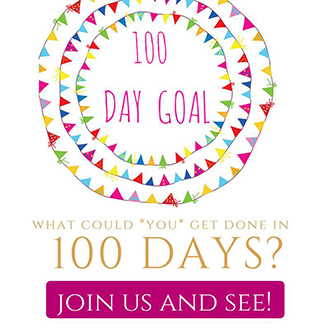















6 Comments on "Five super doable tips to make updating your financial records MUCH easier!"
Oooh I love the zip lock bag idea. I’ve been stapling them inside a folder but it annoys me. I’ll give it a try from the start of April – thank you!
I love the sound of this zip lock bag. Easy and will make things more organised. At the moment I just keep all the cash receipts in one box and file them away when the box is too full!!
Another habit I try to do is to enter my invoices/tax receipts daily into my accounting system, which means any that I need to run up credit cards for gets paid to my account by the next day. Also I send off receipts by email, and then everyone is happy.
LOVE your tips Diane! Thanks for sharing x
I like those ideas, photographing is easier than scanning which is what I do when I remember 🙂
Thanx
I’m so bad at remembering to scan too! Photos MUCH easier 🙂
I have a concertina folder numbered 1 – 14. Each section stores a month of paper reciepts. If I have made an electronic payment, I just put a note in.
At the end of each month, I go through them, scan them and add them to my computer folder with all the email reciepts.
I then add them to my accounting programme, and the paper receipts go into a polypocket in an A4 Folder, ready for the accountant. He gets a disc with the computer files too.
The 2 spare pockets are used for things that need reviewing eg insurance, website fees, etc. I collect all the quotes and then review them. Or if I need new equipment, I write a note of the relevant spec so I can review it all together. (I used to bookmark web pages but found I had to wade through all the info each time I looked at it – this way, I just need to review the bits I’vehighlighted. I just put a temporary flag on them so I don’t miss the the date.